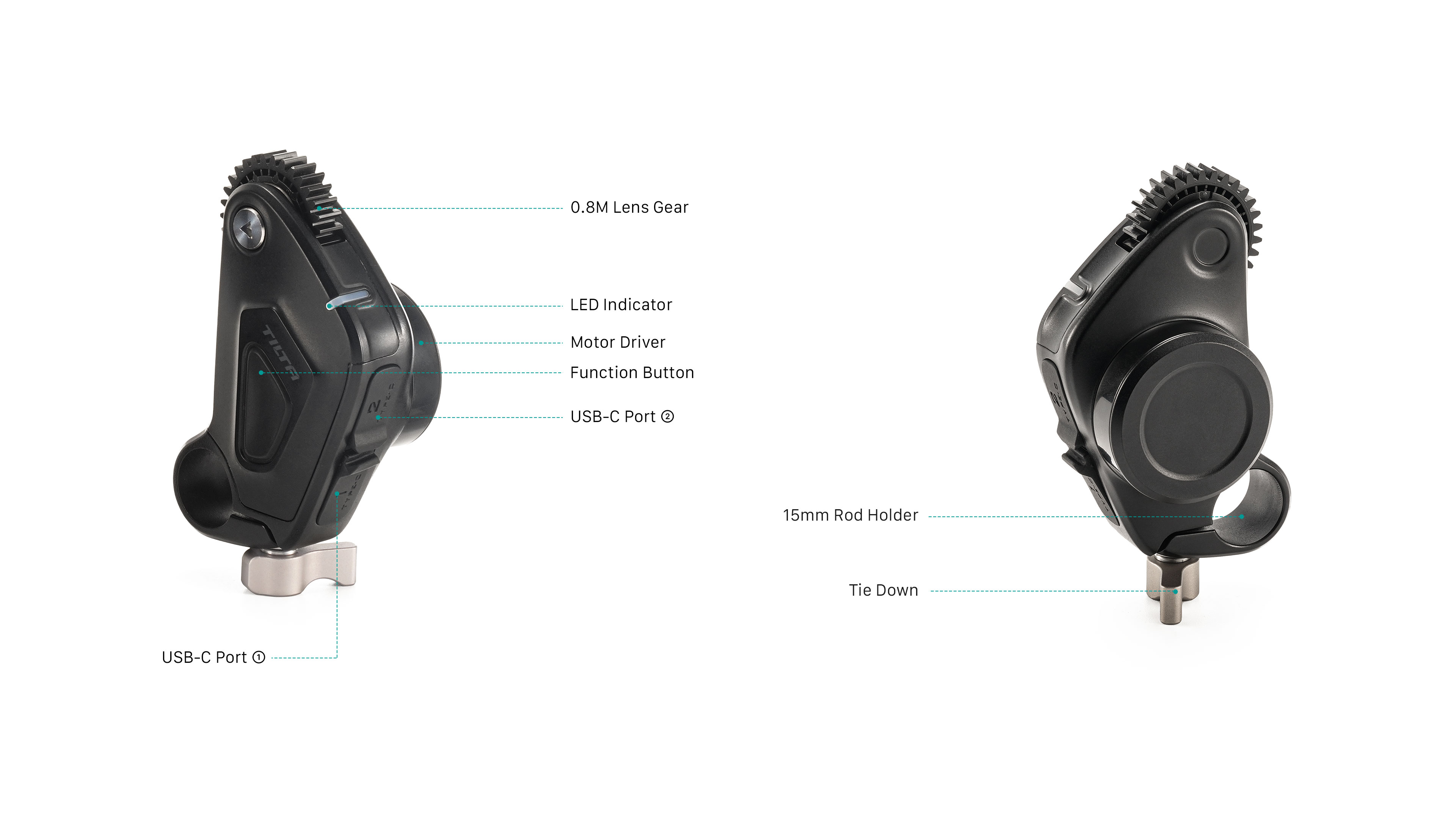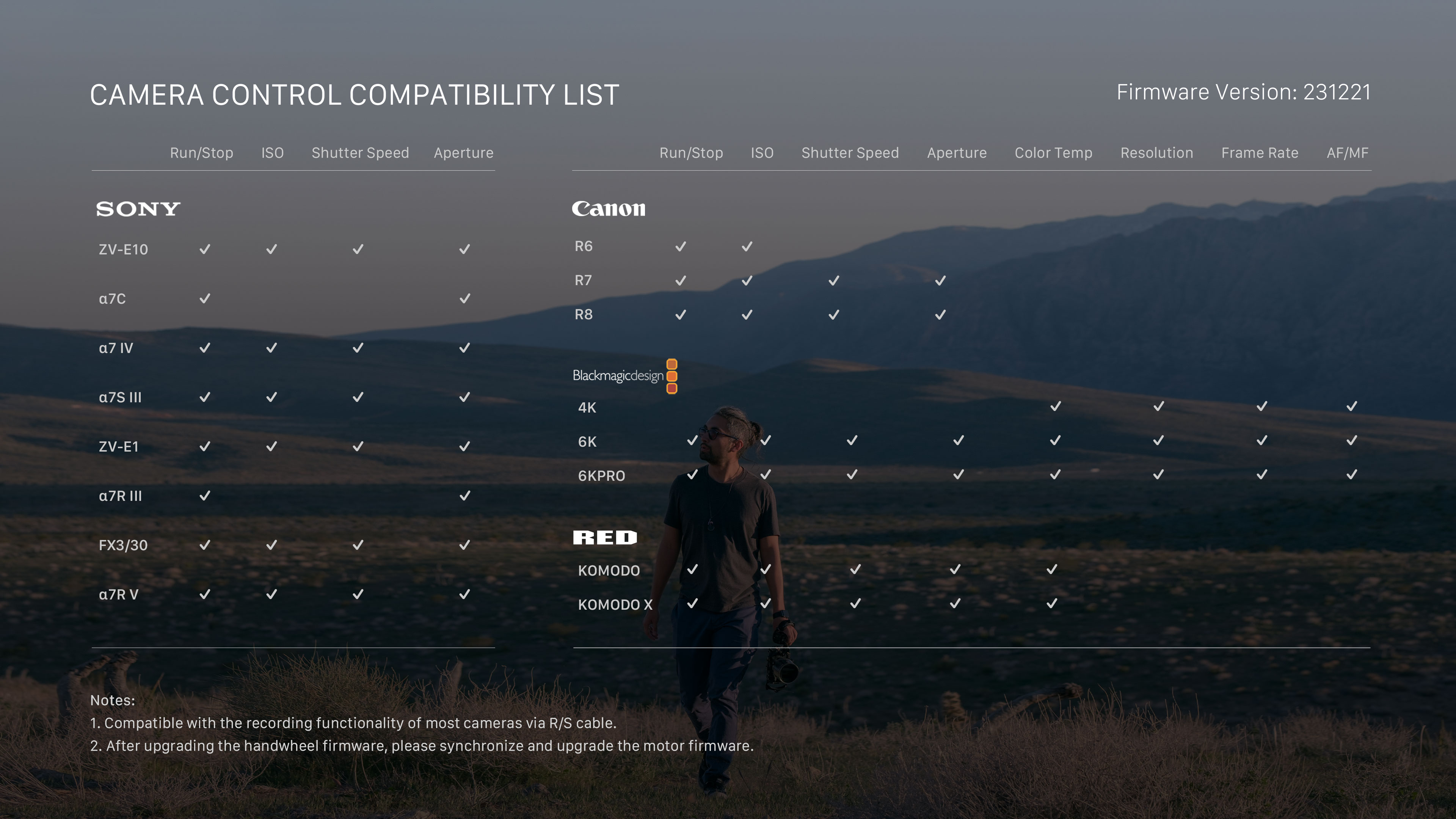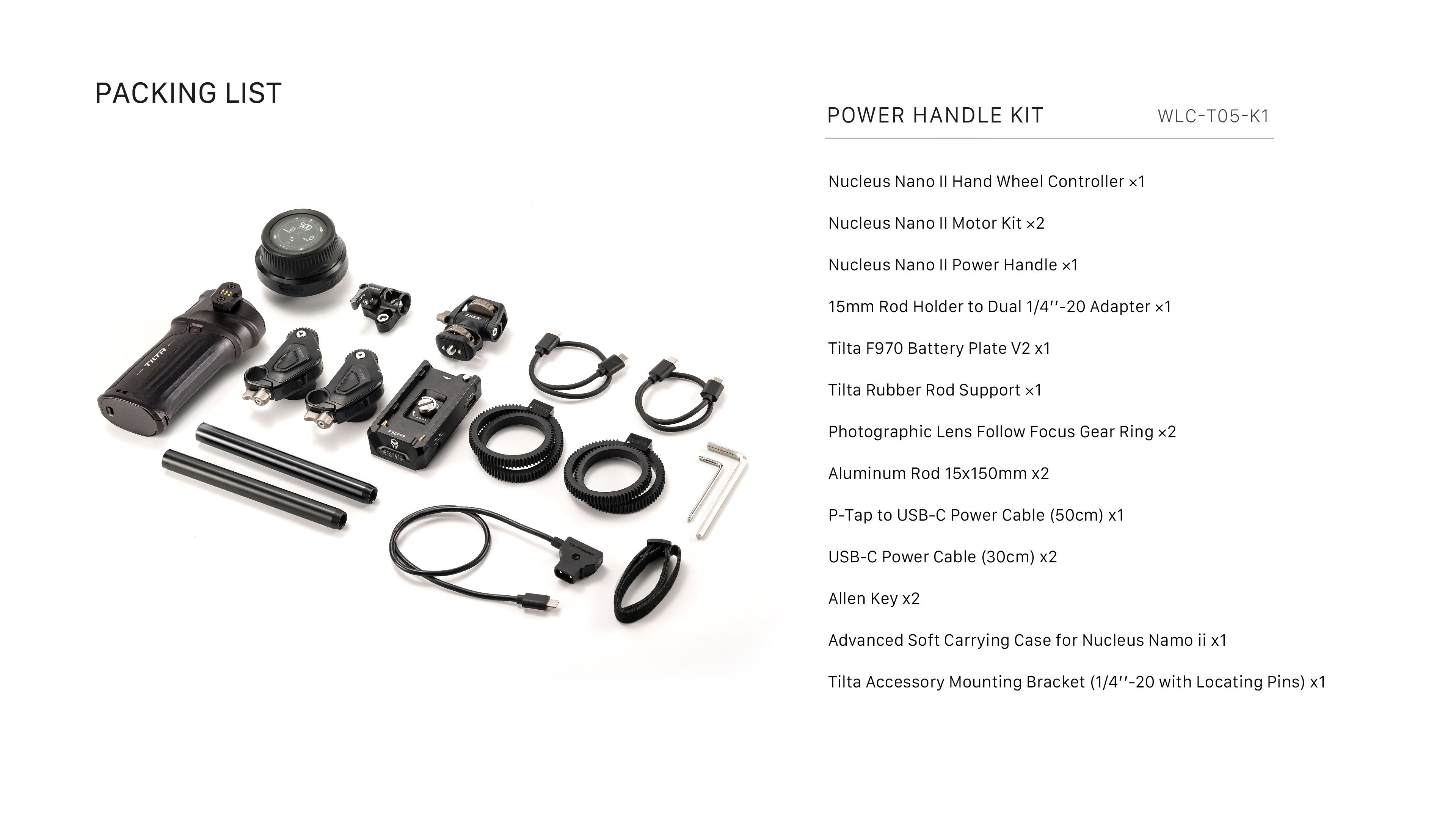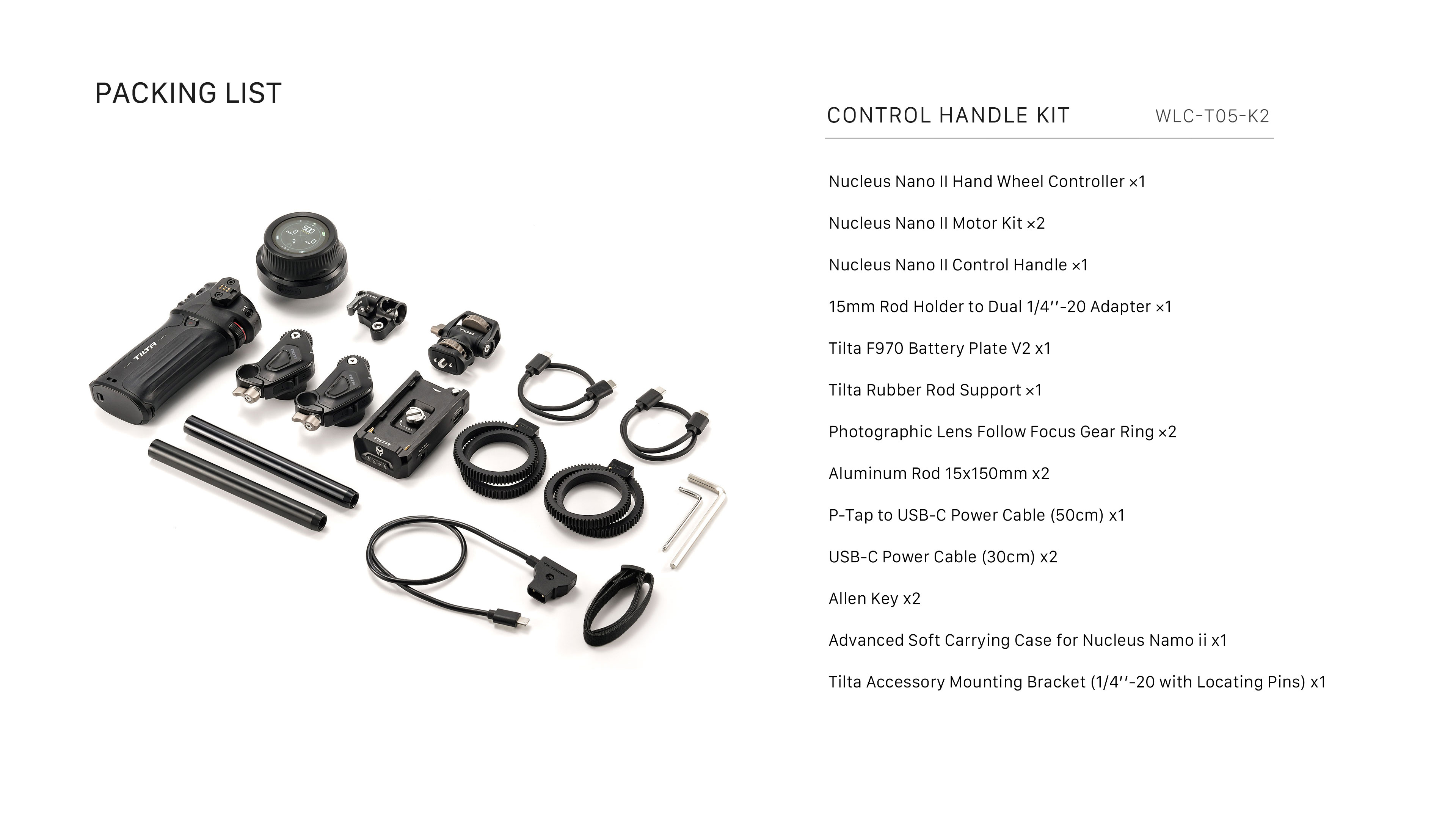Description
- [CAMERA COMMUNICATION] for Adjusting Settings such as ISO, Shutter Speed, & Frame Rate via Wifi, Bluetooth & USB-C
- [MULTIPLE MOTORS] Can be Controlled by the Hand Wheel, with Expansion Options Supporting up to 4 Motors when used with the Control Handle (optional)
- [LENS MAPPING] Displays Real Time Focal Distance Information for More Accurate Focus Pulling
- [COMPATIBLE] with Nucleus M, Nano, DJI Focus Motors, DJ Ronin S Series Gimbals, as well as Canon, Sony, Blackmagic Design Cameras
- [TOUCH SCREEN] Display Provides Easy Access to Advanced Features and Streamlines on Set Workflow
NOTE: DO NOT POWER THE HAND WHEEL VIA P-TAP
Introducing the Nucleus Nano II – Wireless Lens Control System, the ultimate tool for all filmmakers seeking precise control over their lenses.
The new and improved Hand Wheel allows users to utilize the Main Dial to adjust Focus, while the new Control Rocker effortlessly handles Zoom or Iris functions via a dampened Rocker, perfect for easing in or out of zooms.
Navigating through the system has never been easier thanks to the new 1.6” Circular Touch Screen Display and user-friendly interface which provides quick access to an array of advanced functions including dedicated pages for lens mapping and camera control functions.
The Nano II allows users to wirelessly adjust camera settings via WiFi, Bluetooth, and the motor’s USB-C port for compatible camera systems such as Canon, Sony, Black Magic Design and can handle up to 4 motors for Focus, Iris, Zoom, and Mirage VND when used with the included Control Handle.
This handle powers from a Sony L-Series Battery (F550) (not included) and can send power to the Nucleus Nano II Hand Wheel for extended battery life. It also features a focus dial on the front that can be used to control both Nucleus Series Motors and the DJI Focus Motor via the optional Wireless Receiver Module (not included) which can also be utilized in order to wirelessly operate the DJI RS2 or RS3 Pro.
The handle features a 1/4″-20 thread with locating points, perfect for mounting our Right Angle Rosette Adapter as well as a cold shoe receiver, which can be used with our optional Cold Shoe Mount in order to create the perfect focus pulling station when used with the Hand Wheel.
Please note, the current firmware supports most controls for the Red Komodo, BMPCC 6K, 6K Pro, and partially supports BMPCC 4K, Sony FX3, A7S3, A7R5, ZV-E1, ZV-E10 and Canon R7 for settings such as Run/Stop, Shutter Speed, ISO and Iris while Run Stop is currently supported for camera systems including all mentioned above as well as Sony A7C, A7M4, A7R3, Canon R6M1, Panasonic S1H, GH6 and S5M2 via an optional USB-C Run/Stop Cable. Additional camera systems will be made compatible in future firmware updates.
The lens mapping control screen offers real-time focus distance information, allowing you to stay informed and in control of every frame without relying on physically marking a focus disc while an internal battery powered by USB-C, offers up to 20 hours of continuous power, depending on usage.
Equipped with a high-performance motor, the Nano II delivers five times the torque of its predecessor with convenient USB-C power input and output ports, perfect for chaining together multiple motors from a single power source.
The Nano II is our most compatible system to date featuring compatibility with DJI RS2, RS3 Pro, DJI Focus Motors, Nucleus M and the previous generation of Nucleus Nano, ensuring a smooth workflow for users who already utilize previous iterations of the Nucleus Ecosystem.
Please note the integration with the Advanced Side Focus Handles, DJI Ronin and Ronin Focus Motors will require additional hardware not included with the kit.
Elevate your filmmaking experience with the Nucleus Nano II – Wireless Lens Control System. Gain precise control over your lenses, enjoy an intuitive user interface, and experience unmatched compatibility with industry-leading gear.
PLEASE NOTE: Camera Control functionality is only compatible with select cameras at this time.
The Advanced Side Focus Handles will require an additional cable to be purchased separately.
Canon and Sony cameras are currently only compatible via USB-C PD Cables and Black Magic Design cameras are only compatible via Bluetooth
When using Lens Mount Adapters: Nano II Bluetooth functionality will only be possible when using officially supported lenses for the specific adapter.
The Control Handle NATO Mount is only intended for the Nano II Hand Wheel. Do not connect other accessories via this NATO mount or you will risk damaging the contact pins.
We recommend using only Sony L-Series F550 for the Control Handle. Compatibility with other brands is not guaranteed.